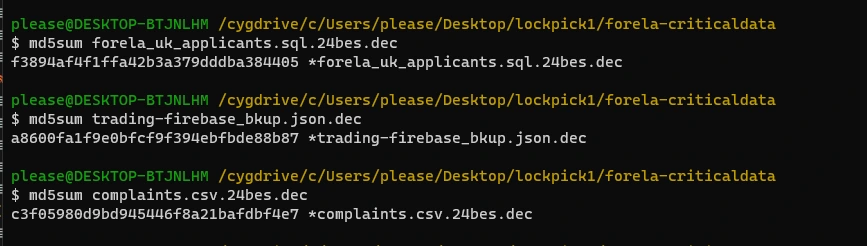Lockpick
Tasks
The challenge indicates the following tasks (which are essentially the challenge’s flags) to complete:
- Please confirm the encryption key string utilised for the encryption of the files provided
- We have recently received an email from
[email protected]demanding to know the first and last name we have him registered as. They believe they made a mistake in the application process. Please confirm the first and last name of this applicant. - What is the MAC address and serial number of the laptop assigned to Hart Manifould?
- What is the email address of the attacker?
- City of London Police have suspicions of some insider trading taking part within our trading organisation. Please confirm the email address of the person with the highest profit percentage in a single trade alongside the profit percentage.
- Our E-Discovery team would like to confirm the IP address detailed in the Sales Forecast log for a user who is suspected of sharing their account with a colleague. Please confirm the IP address for Karylin O’Hederscoll.
- Which of the following file extensions is not targeted by the malware?
.txt, .sql,.ppt, .pdf, .docx, .xlsx, .csv, .json, .xml - We need to confirm the integrity of the files once decrypted. Please confirm the MD5 hash of the applicants DB.
- We need to confirm the integrity of the files once decrypted. Please confirm the MD5 hash of the trading backup.
- We need to confirm the integrity of the files once decrypted. Please confirm the MD5 hash of the complaints file.
Task 1
This task requires the encryption key - loading this up in IDA, the .text section contains the following strings:
sub rsp, 10h
.text:000000000000174E lea rax, aBhulishutrea98 ; "bhUlIshutrea98liOp"
.text:0000000000001755 mov [rbp+var_8], rax
.text:0000000000001759 lea rax, aForelaCritical ; "/forela-criticaldata/"
.text:0000000000001760 mov [rbp+var_10], rax
.text:0000000000001764 mov rdx, [rbp+var_8]
.text:0000000000001768 mov rax, [rbp+var_10]
.text:000000000000176C mov rsi, rdx
.text:000000000000176F mov rdi, rax
.text:0000000000001772 call process_directorybhUlIshutrea98liOp looks suspiciously like a key. Running through the instructions in the main function here:
- The binary loads two memory addresses into
$rax, with each address storing a string:"bhUlIshutrea98liOp""/forela-criticaldata/"
- The
process_directoryfunction is then called, presumably using the directory indicated by the/forela-criticaldata/string to walk the directory, using the string to encrypt any matching files.
Decryption
With the Task 1 content (likely) in hand, it’s apparent that most of the other tasks are going to require decrypted files. I couldn’t find a direct symbolic reference to the encryption method, but we might as well start by running something through an XOR function.
So, using Cyberchef with the string bhUlIshutrea98liOp as the key, we can test one of the encrypted files:
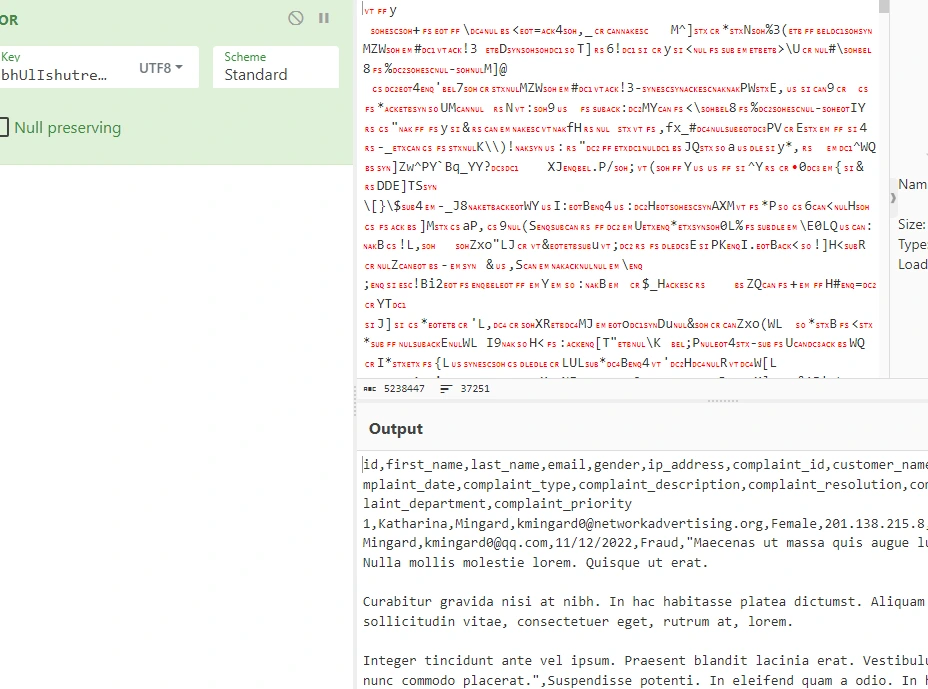
That’s Task 1 confirmed, but I’ll decrypt the other files to make upcoming tasks a little easier.
It’s a little tedious to feed each file into Cyberchef by hand, so we can imitate the script to rerun the XOR function with a Python script to decrypt any
encrypted files. I exclude anything with a .txt extension as the malware dropped a ransom note for each file it encrypts (and encrypted content uses a
.24bes extension), so we won’t run the function for the ransom notes.
from itertools import cycle
import os
KEY = b"bhUlIshutrea98liOp"
DIR = "./forela-criticaldata/"
text = b"test_str"
def xor(data: bytes, key: str) -> bytes:
# xor `data` with `key`, returning resulting bytes
return bytes(a ^ b for a, b in zip(data, cycle(key)))
def main():
for filename in os.listdir(DIR):
print(filename)
file: str = DIR + filename
if not file.endswith(".txt"):
with open(file, "rb") as en, open(f"{file}.dec", "wb") as de:
# for each encrypted file, write XOR'd content to new file
encr = en.read()
decr = xor(encr, KEY)
print(f"[DECRYPTED: {file}]")
de.write(decr)
main()The result is the following output
PS C:UserspleaseDesktoplockpick1> python cycle.py
co2_London
[DECRYPTED FILE ./forela-criticaldata/co2_London]
complaints.csv.24bes
[DECRYPTED FILE ./forela-criticaldata/complaints.csv.24bes]
complaints.csv.24bes_note.txt
customer-feedback.json.24bes
[DECRYPTED FILE ./forela-criticaldata/customer-feedback.json.24bes]
customer-feedback.json.24bes_note.txt
forela_uk_applicants.sql.24bes
[DECRYPTED FILE ./forela-criticaldata/forela_uk_applicants.sql.24bes]
forela_uk_applicants.sql.24bes_note.txt
it_assets.xml.24bes
[DECRYPTED FILE ./forela-criticaldata/it_assets.xml.24bes]
it_assets.xml.24bes_note.txt
sales_forecast.xlsx.24bes
[DECRYPTED FILE ./forela-criticaldata/sales_forecast.xlsx.24bes]
sales_forecast.xlsx.24bes_note.txt
trading-firebase_bkup.json.24bes
[DECRYPTED FILE ./forela-criticaldata/trading-firebase_bkup.json.24bes]
trading-firebase_bkup.json.24bes_note.txt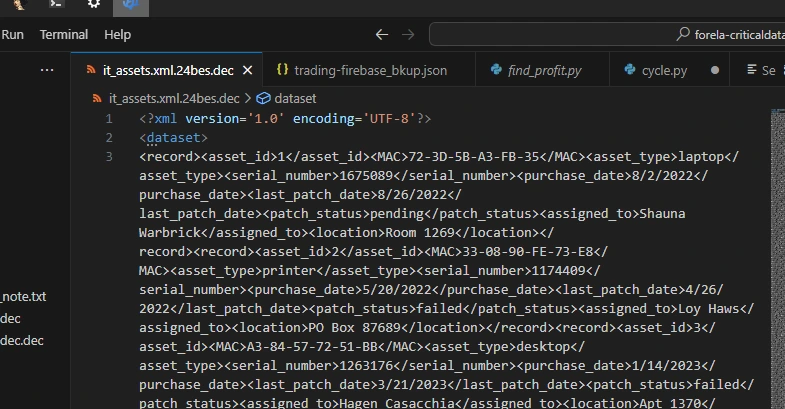
Task 2
Task 2-4 are kind of just ctrl+f jobs, so nothing particularly interesting to see here, but I’ll go through each anyway for the sake of completionism.
For Task 2, a simple search can be performed with in the decrypted applicants database file to find the email address [email protected].
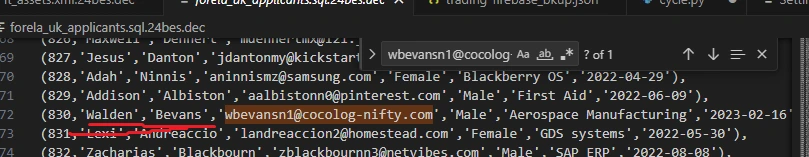
Task 3
Again, we can do a quick search to find Hart Manifould in the it_assets.xml spreadsheet:
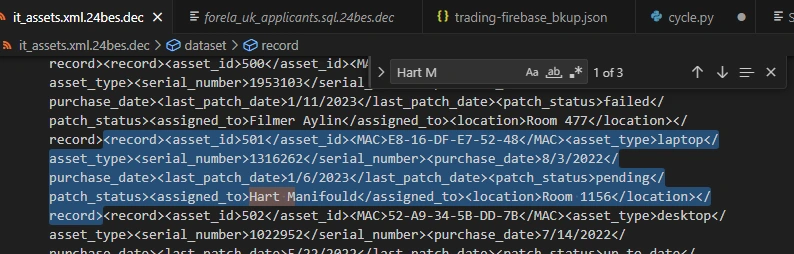
Task 4
The attacker’s email is in the ransom note:
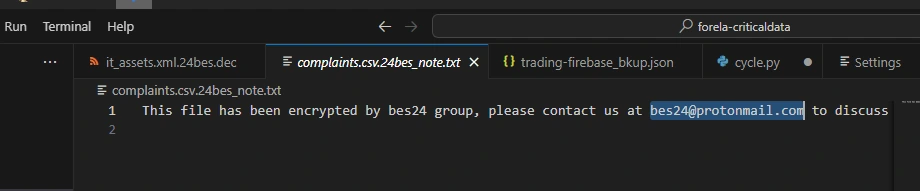
Task 5
Task 5 requires us to confirm the email address and profit percentage of the person with the highest profit margin in a single trade. The trading database is backed up to JSON, so we can pretty easily use Python dictionary references to find the inside trader:
import json
FILENAME = "trading-firebase_bkup.json.24bes.dec"
# dict to hold the highest trader's email and profit percent
highest_profit = {"email": "N", "trade_profit": 0}
def check_high(trade_profit: str) -> bool | None:
global highest_profit
if float(trade_profit) > float(highest_profit["trade_profit"]):
print(f"new high: {trade_profit}")
return True
def main(file: str) -> None:
global highest_profit
with open(file, "r") as f:
# essentially performing a bubble sort to get the highest-profit trade
json_content = json.loads(f.read())
for trader in json_content:
if check_high(json_content[trader]["profit_percentage"]):
highest_profit = {
"email": json_content[trader]["email"],
"trade_profit": str(json_content[trader]["profit_percentage"]),
}
print(f"highest -> {highest_profit}")
main(FILENAME)Python’s float resolution isn’t high enough to store the entire percentage required to get the correct answer for this task. I tried to force this to stay put by converting the value to a string instead, but this doesn’t work probably on account of the fact that the interpreter still has to load the value as a float into memory at some point, and it will be truncated at this point anyway.
Rather than continue to waste time on figuring out how to get my script to output the correct value, we can just copy the email string and ctrl+f for it with VS C*de to find
the correct profit percentage:
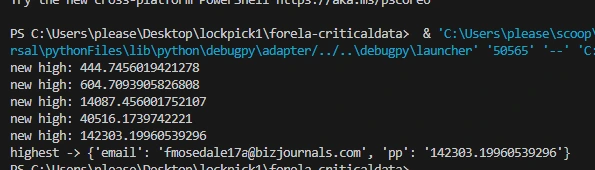
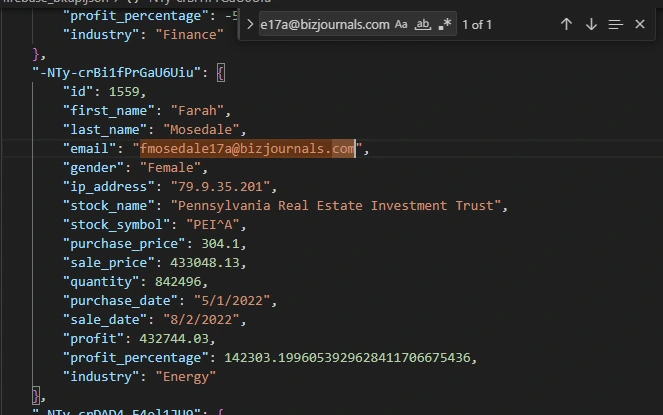
Task 6
We find the IP address for Karylin O’Hederscoll in sales_forecast.xlsx - this is unfortunately not a quick ctrl+f as Office files store their
content in what is essentially a compressed zip archive (note the magic bytes PK..):
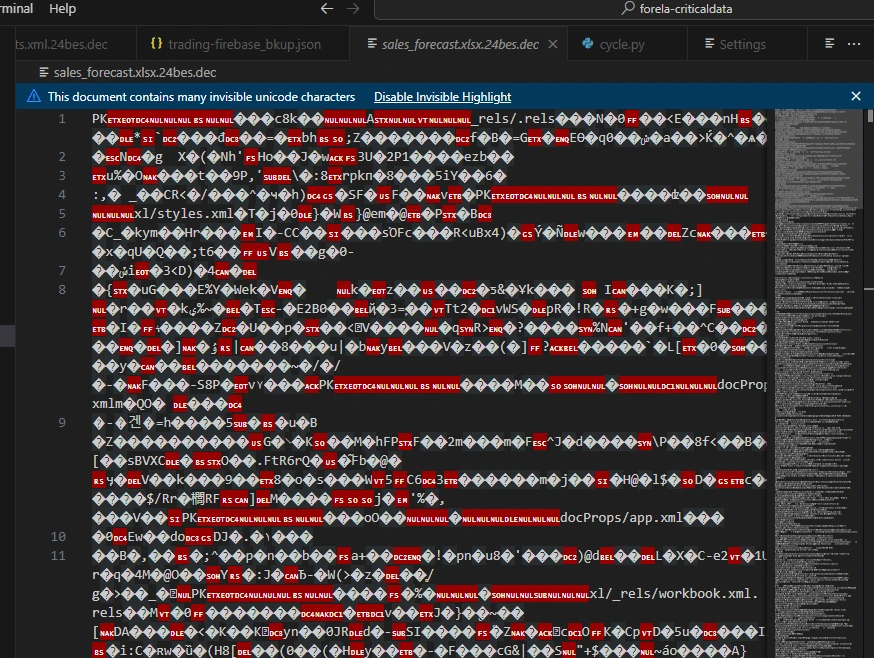
It’s always handy to have Office around for malware analysis, so I wind up downloading & installing MS365 - allowing me to (get this) find Karylin’s IP with ctrl+f:
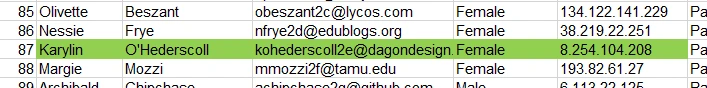
Task 7
The extensions targeted by the binary require us to jump back into IDA - there’s a section of contiguous memory that stores a sequence of strings (I think the kids call this an “array”) - these are very clearly file extensions -
the binary calls these as part of the process_directory function, and we can see that 24bes isn’t looking to target .ppt files:
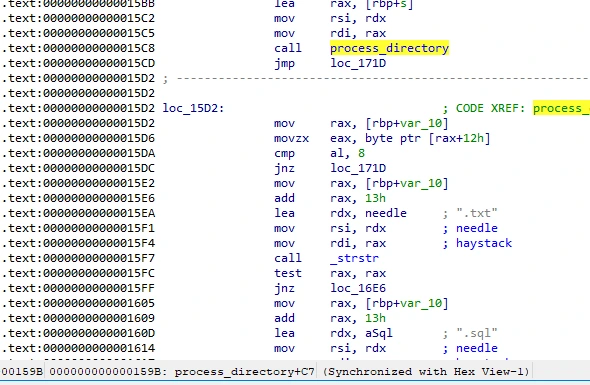
Task 8, 9, and 10
And finally, we can just run md5sum the requested decrypted files (Task 8 is applications.sql, 9 is firebase_bkup.json, and 10 is complaints.csv) to get the hashes for the final three tasks: