WannaHusky Analysis Report

Executive Summary
| Hashing algorithm | WannaHusky hash |
|---|---|
| SHA256 | 3D35CEBCF40705C23124FDC4656A7F400A316B8E96F1F9E0C187E82A9D17DCA3 |
WannaHusky is a 32-bit ransomware binary written in the Nim programming language. This particular sample is compiled to target the Windows operating system, though the use of Nim greatly simplifies cross-compilation; the same codebase can be used to generate binaries for other x86-64 operating systems, along with a range of CPU architectures.
This sample targets a specific file named cosmo.jpeg on the user’s desktop, replacing it with an encrypted version named cosmo.WANNAHUSKY. In typical
ransomware fashion, WannaHusky demands a ransom (100 Huskycoin) to restore the original file.
The following remediation options are included with this report:
- Appendix A: A Python script that can be used to decrypt an encrypted
cosmo.WANNAHUSKYfile, - Appendix B: YARA signature rules to detect future instances of WannaHusky.
Technical Summary
WannaHusky’s functionality is entirely encapsulated within a single portable executable stage, with cryptographic logic all handled internally by a Nim library
(NimCrypto). The binary itself also has an embedded Powershell script and ransom note PNG that it will drop on a victim’s machine - the Powershell script is
used to set the victim’s background to the ransom note PNG, and so these do not necessarily serve a malicious purpose in and of themselves.
As such, there are four “steps” to WannaHusky’s functionality:
- The target file is encrypted,
- Embedded files (i.e, the Powershell script and PNG) are dropped,
- The Powershell script is executed before being deleted,
tree.exeis called.
Of particular note is the binary’s target file; as mentioned above, WannaHusky looks for a specific file on the victim’s desktop (cosmo.jpeg). If this file does
not exist (or is empty), then it will return from the encryption routine early, and therefore will not drop the ransom note PNG, though the Powershell script is
still dropped and executed, as it is part of a separate function. This means the execution path will branch slightly depending on the presence and content of
%USERPROFILE%\Desktop\cosmo.jpeg:
- If the encryption routine was executed in full (i.e, the target file exists and contains data), a ransom note is dropped and the victim’s desktop background is set to the ransom note.
- Otherwise, the victim’s desktop to a solid black color - this is due to the sample never extracting the ransom image, which occurs at the end of the encryption function.
Finally, WannaHusky will call tree.exe, passing C:\ as the argument. This dumps the victim’s file system structure to the machine’s standard output, though this
occurs after the malicious activity has occurred, and appears to be a misdirection tactic.
With all of this in mind, the binary spawns two child processes (powershell.exe and tree.exe), and spends most of its execution time waiting for the tree.exe process to exit:
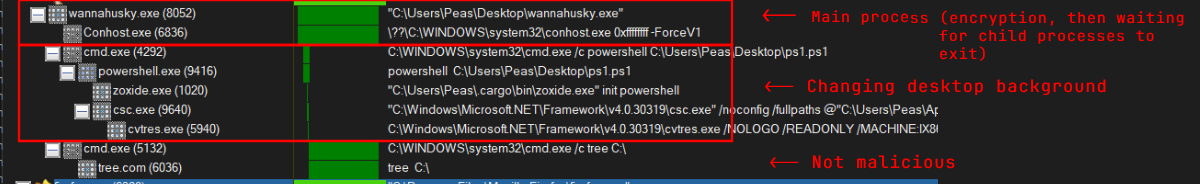
Composition Overview
| Artifact Filename | SHA256 hash |
|---|---|
| ps1.ps1 | D6317F374F879CD4E67FB4E9DDC0D283926489F4C0D6CF07D912A247E5CFDE99 |
| WANNAHUSKY.png | 07B3E2937388AC6394A08D35F3A66A80DDE38C63B3C459729E2471022961F562 |
Internally, there appear to be two developer-created functions - these are found in the ‘main’ function, which is labelled @NimMainModule0. This function is called after
some runtime setup. The binary is compiled with the following partially-mangled symbols representing the function names implemented by the developer:
@wannaHusky__4JhDTDCSrwYIQ19bJbLaL2w@0:
- Primarily handles the file read, encryption and write logic.
- This function additionally drops the ransom image
WANNAHUSKY.pngafter a successful encryption.
@changeBackground__4JhDTDCSrwYIQ19bJbLaL2w_2@0:
- Retrieves and executes a Powershell script from the
.rdatasection - Additionally, executes the script to alter the user’s desktop background.
The last function call highlighted below - @nosexecShellCmd@4 - runs the tree.exe command. It appears that the command is passed in as a string to a Nim built-in function,
and is executed by cmd.exe.
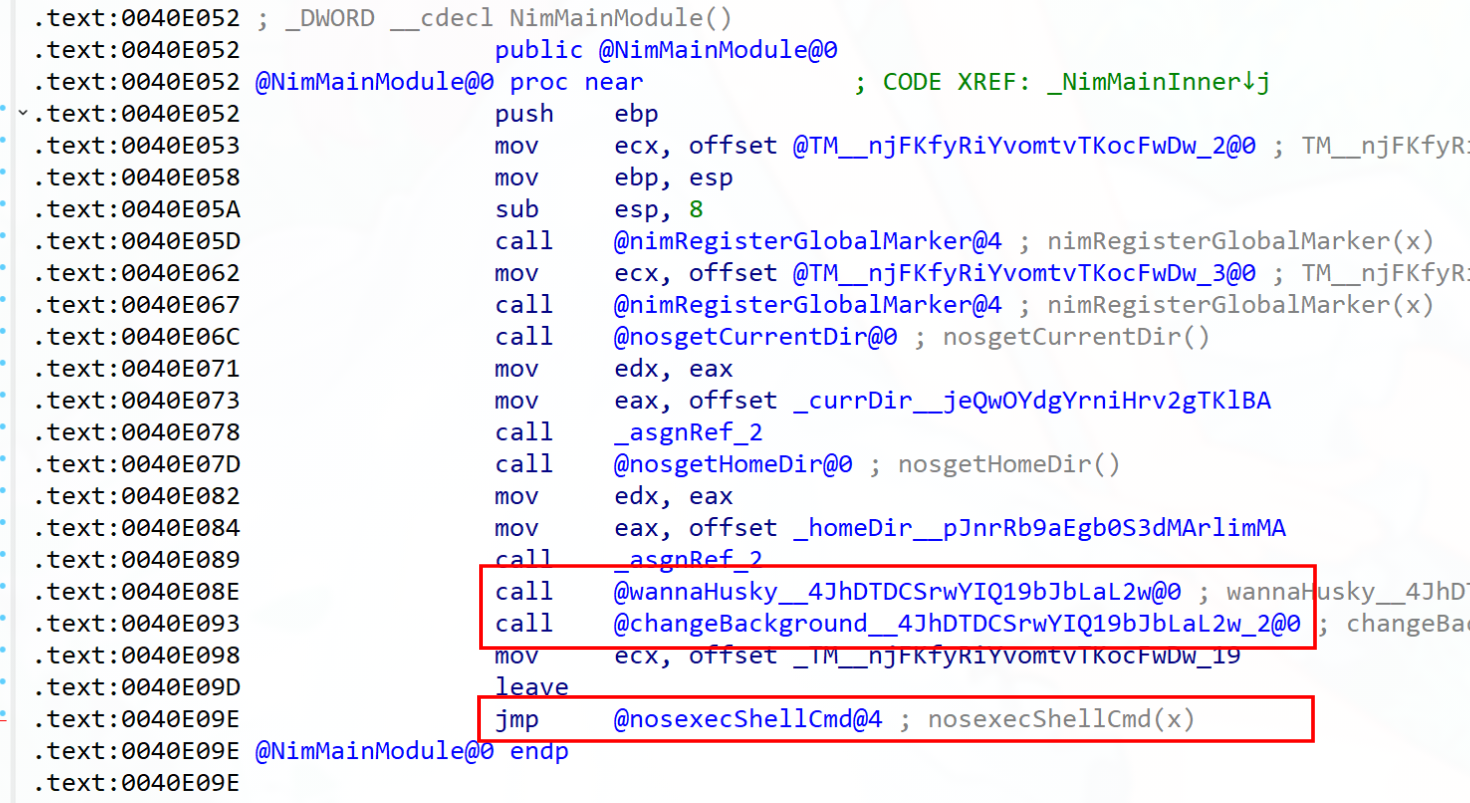
As such, these three functions work to perform the following routine:
- WannaHusky first checks whether it can execute its payload by checking for the existence of a file named
cosmo.jpegon the user’s desktop (i.e.,%USERPROFILE%\Desktop\cosmo.jpeg).- If the file does not exist, the binary returns early from the
wannaHuskyfunction here.
- If the file does not exist, the binary returns early from the
- A handle to the
cosmo.jpegfile is opened, and its contents are read into memory.- If the file does not contain any data, the binary returns early from the
wannaHuskyfunction here.
- If the file does not contain any data, the binary returns early from the
- Algorithm context
CTR-AES256is initialized and the content incosmo.jpegis encrypted, and then encoded as base64.- The binary includes what appears to be a key,
COSMO, though this is never used; as such:- The key used is 32
NULLbytes, - The CTR nonce/IV is 8
NULLbytes.
- The key used is 32
- The binary includes what appears to be a key,
- The encrypted base64 string is written to a new file
cosmo.WANNAHUSKY, which replaces the existingcosmo.jpegfile, which is deleted. - An embedded ransom note image is extracted from the
.rdatasection and is written to%USERPROFILE%\Desktop\WANNAHUSKY.png(Appendix C). - A PowerShell script
ps1.ps1(Appendix D) is written to the desktop, executed, and removed. This sets the user’s background to the ransom note. - Finally, the binary calls
tree.exe C:\. As previously stipulated, this is unrelated to the binary’s actual functionality and appears to be a misdirection tactic.
Preliminary Analysis
Overview
Recall that WannaHusky has two operation “states” (as outlined in the Technical Summary):
- A “failure” state, which occurs when
cosmo.jpegis not present on the victim’s desktop, or ifcosmo.jpegis an empty file, - A “success” state, which occurs when
cosmo.jpegis present and its size is at least 1 byte.
The success state encrypts cosmo.jpeg and effectively renames the file to cosmo.WANNAHUSKY. A ransom PNG is dropped to the desktop,
and a Powershell script modifies the victim’s desktop background to display this ransom note:

The failure state bails out of the encryption function early (without dropping the ransom PNG). A Powershell script modifies the victim’s desktop background to display a non-existent ransom PNG - a fallback option (a solid black color) is set by the operating system in this instance:
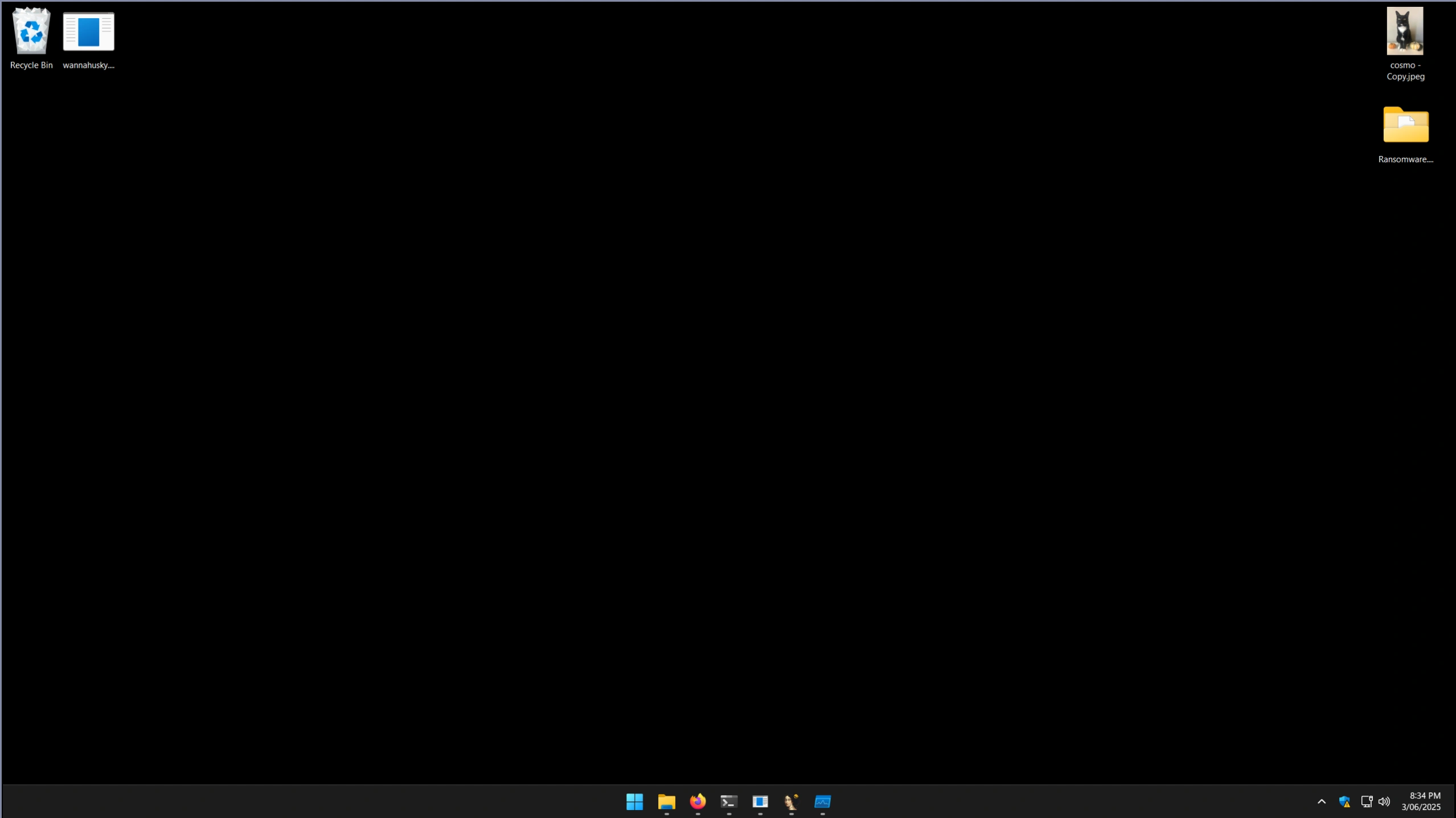
“Failure” States
Executing the sample without cosmo.jpeg present at the expected filepath yields the following result (noting the output
‘cannot open: C:\Users\Peas\Desktop\cosmo’):
PS C:\Users\Peas\Desktop\Ransomware.wannahusky.exe.malz> .\Ransomware.wannahusky.exe
cannot open: C:\Users\Peas\Desktop\cosmo.jpeg
Folder PATH listing
Volume serial number is 00000009 1054:D946
C:\
├───inetpub
├───PerfLogs
├───Program Files
[ ... ]Creating an empty ‘dummy’ file with the name cosmo.jpeg also triggers an error state (again, noting the line ‘index out of
bounds, the container is empty’):
PS C:\Users\Peas\Desktop> New-Item -Name cosmo.jpeg
Directory: C:\Users\Peas\Desktop
Mode LastWriteTime Length Name
---- ------------- ------ ----
-a---- 1/06/2025 1:19 AM 0 cosmo.jpeg
PS C:\Users\Peas\Desktop> cd .\Ransomware.wannahusky.exe.malz\
PS C:\Users\Peas\Desktop\Ransomware.wannahusky.exe.malz> .\Ransomware.wannahusky.exe
index out of bounds, the container is empty
Folder PATH listing
Volume serial number is 00000009 1054:D946
C:\
├───inetpub
├───PerfLogs
├───Program Files
[...]“Success” State
Ultimately, WannaHusky requires the existence of a cosmo.jpeg with a content length greater than 0; writing anything to cosmo.jpeg
allows WannaHusky to execute its entire encryption routine. The final output is written to cosmo.WANNAHUSKY encoded as a base64 string.
PS C:\Users\Peas\Desktop> echo 'AAAA' | Out-File -FilePath cosmo.jpeg
PS C:\Users\Peas\Desktop> Get-Content .\cosmo.jpeg
AAAA
PS C:\Users\Peas\Desktop> cd .\Ransomware.wannahusky.exe.malz\
PS C:\Users\Peas\Desktop\Ransomware.wannahusky.exe.malz> .\Ransomware.wannahusky.exe
Folder PATH listing
Volume serial number is 00000009 1054:D946
C:\
├───inetpub
[...]
│ │ └───misc
SIGINT: Interrupted by Ctrl-C.
^C
PS C:\Users\Peas\Desktop\Ransomware.wannahusky.exe.malz> cd ..
PS C:\Users\Peas\Desktop> la
Directory: C:\Users\Peas\Desktop
Mode LastWriteTime Length Name
---- ------------- ------ ----
d----- 20/05/2025 5:28 AM Ransomware.wannahusky.exe.malz
-a---- 10/05/2025 9:29 AM 1754626 cosmo - Copy.jpeg
-a---- 1/06/2025 1:23 AM 20 cosmo.WANNAHUSKY
-a---- 1/06/2025 1:23 AM 32478 WANNAHUSKY.png
PS C:\Users\Peas\Desktop> Get-Content .\cosmo.WANNAHUSKY
I2uBeONAyInsSK8UmIQ=
PS C:\Users\Peas\Desktop>The above base64 is simply an encoded representation of the encrypted bytes, however.
[please@ruby]nsSK8UmIQ==' | base64 -d
#kx@ȉHbase64: invalid inputWannaHusky appears to implement a very naive encryption method; the output is deterministic and will always produce the same output given the same input. This means it should be not only possible, but potentially quite straightforward to reverse engineer a decryption key.
PS C:\Users\Peas\Desktop> echo 'A' | Out-File -FilePath cosmo.jpeg
PS C:\Users\Peas\Desktop> .\wannahusky.exe > $null
PS C:\Users\Peas\Desktop> Get-Content .\cosmo.WANNAHUSKY
I2uBeK9Ag4k=
PS C:\Users\Peas\Desktop> echo 'A' | Out-File -FilePath cosmo.jpeg
PS C:\Users\Peas\Desktop> .\wannahusky.exe > $null
PS C:\Users\Peas\Desktop> Get-Content .\cosmo.WANNAHUSKY
I2uBeK9Ag4k=
PS C:\Users\Peas\Desktop>Advanced Analysis
A significant portion of this sample’s functionality is stored without obfuscation directly within the binary. As such, it is reasonably easy to grasp the sample’s
purpose by dumping its internal strings. This is done herein using FLOSS. The full FLOSS output is available as
Appendix E.
Observing the FLOSS output, the COSMO string below instinctually stands out as a prime candidate for an encryption key:
@COSMO
@Desktop\target\cosmo.WANNAHUSKY
@Desktop\cosmo.jpegDisassembling the sample, the COSMO string was indeed intended for use as a key - the COSMO string is passed to a key digest generation function to generate a 32-byte key
from the 5-byte string. The actual output from this key digest function appears to have unintentionally gone unused, with the function used to initialize encryption context
being passed the nonce bytearray (which is initialized with 16 NULL bytes) instead of the key digest:
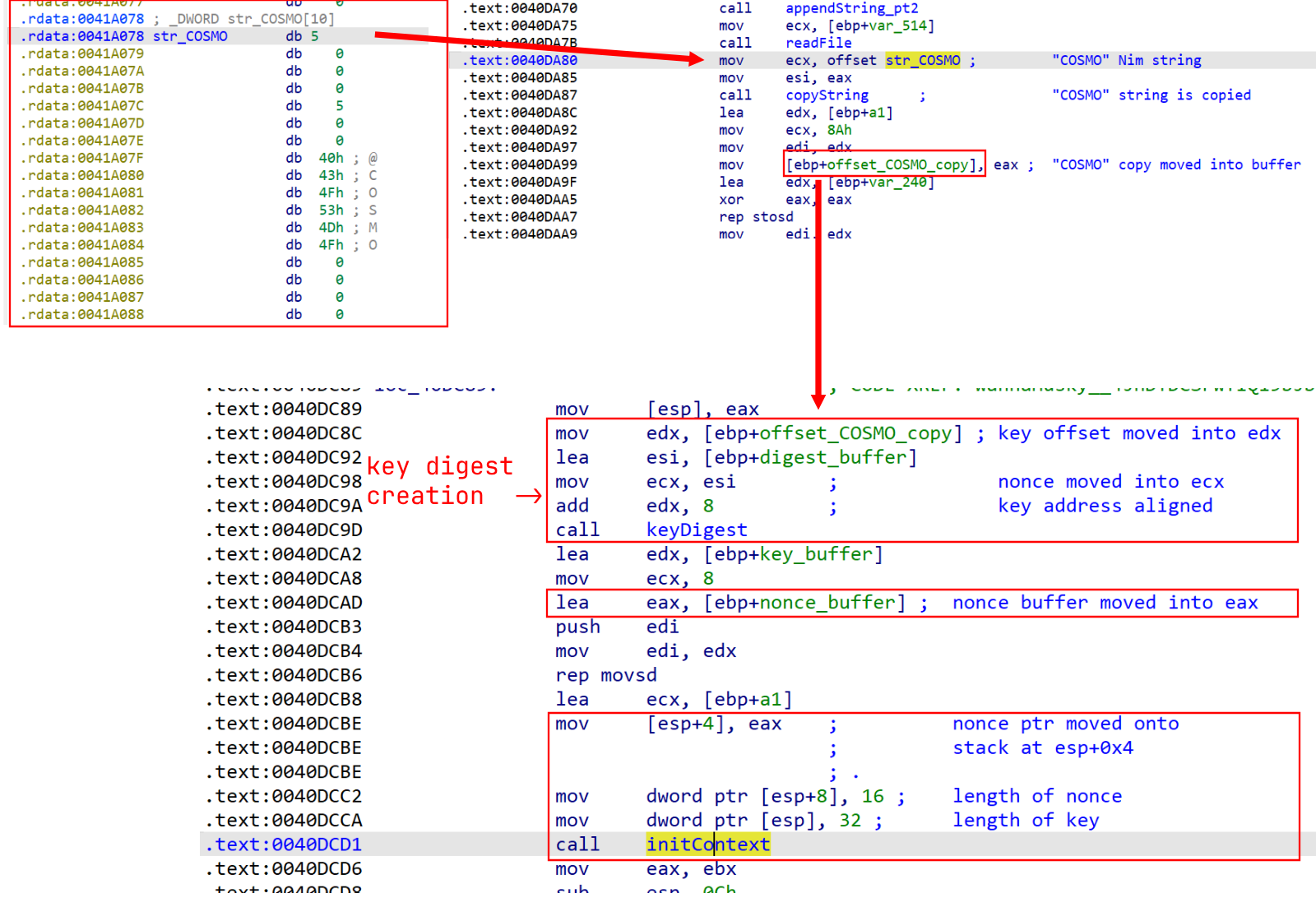
Disassembly for key digest creation and context initialization.
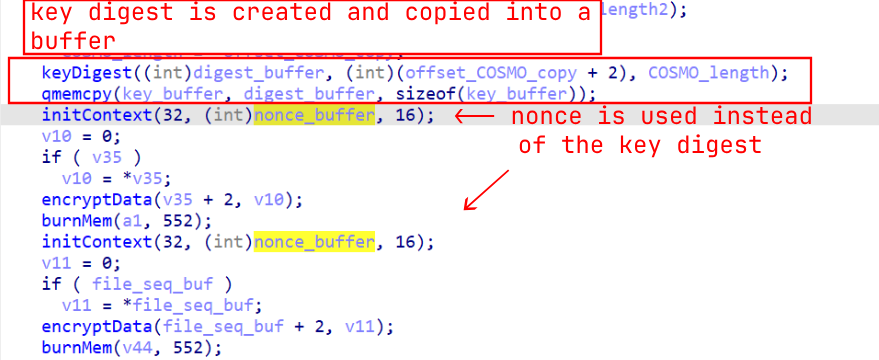
Decompilation of the digest creation and context initialization.
This is confirmed when inspecting the values that are passed to the context initialization function in x32dbg, where a pointer to the address of an array of NULL bytes appears
to be passed instead of the generated key digest:
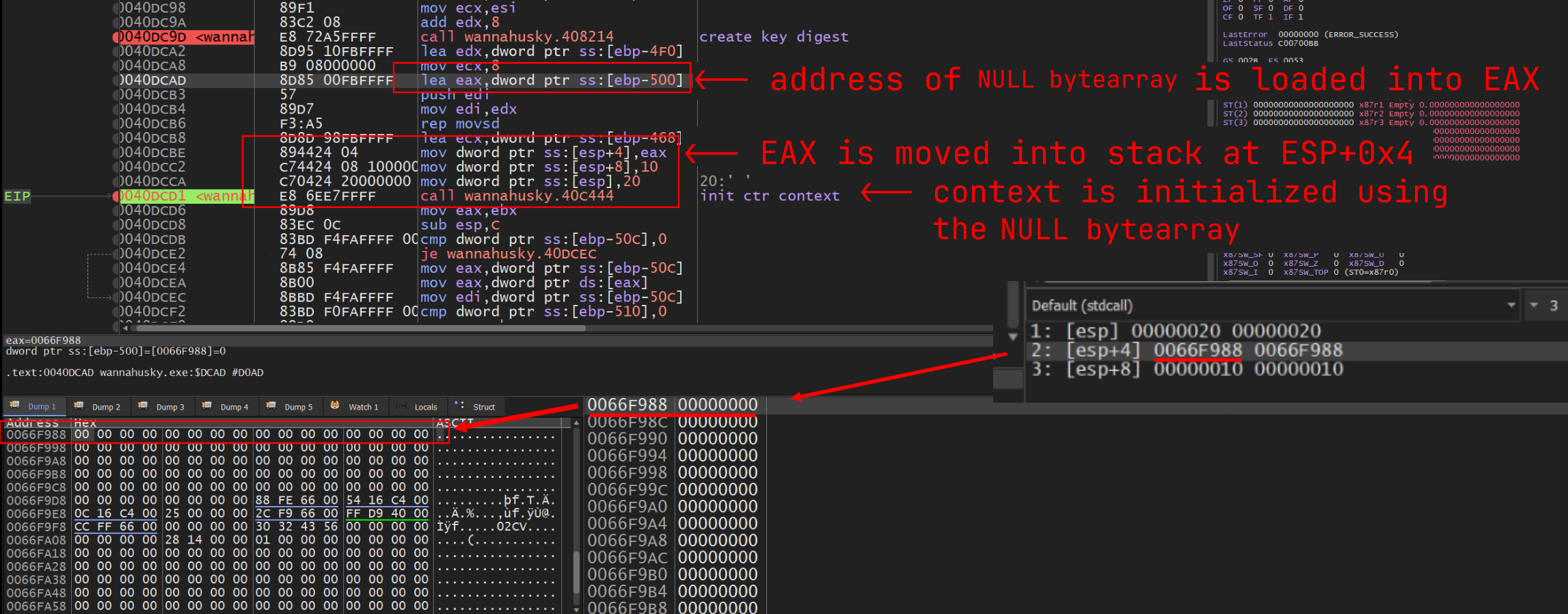
Where
x64’s ABI generally uses a four-register + stack calling convention to pass arguments to a function,x86differs depending on the function call’s type. The above context initialization function uses the__stdcallconvention, where all arguments are pushed onto the stack.
The use of AES256 can also be assumed here given the size of the key (32 bytes) and IV (16 bytes - referred to as a nonce in CTR mode). CTR mode was ultimately determined
through a process of elimintation - the ciphertext contains too few bytes to be strict CBC or GCM - and some trial and error.
Embedded Files
ps1.ps1
The Powershell script used to modify the victim’s desktop background is stored unobfuscated as a Nim string. The $code variable here
contains a string of C# code, which effectively loads the SystemParametersInfo
API function from user32.dll into the script. Below, ps1.ps1 uses this API function to perform wallpaper modification.
@powershell
@Desktop\ps1.ps1
@$code = @'
using System.Runtime.InteropServices;
namespace Win32{
public class Wallpaper{
[DllImport("user32.dll", CharSet=CharSet.Auto)]
static extern int SystemParametersInfo (int uAction , int uParam , string lpvParam , int fuWinIni) ;
public static void SetWallpaper(string thePath){
SystemParametersInfo(20,0,thePath,3);
}
}
add-type $code
$currDir = Get-Location
$wallpaper = ".\WANNAHUSKY.PNG"
$fullpath = Join-Path -path $currDir -ChildPath $wallpaper
[Win32.Wallpaper]::SetWallpaper($fullpath)WANNAHUSKY.png
The ransom note PNG is also embedded in plaintext within the binary - note the IHDR, sRBG, gAMA, pHYs, and IDAT header bytes directly
after the Desktop\WANNAHUSKY.png filepath, and the IEND trailer.
@Desktop\WANNAHUSKY.png
IHDR
sRGB
gAMA
\tpHYs
~rIDATx^
}1JsPt.:
~-F\t!{
F</@
?!My
?!dM0
Xn#i
?!Y@&
UBH}
wsR[
?CJ^J
[ .. truncated .. ]
$" C
o4GDZ
?5SZ
%OCZIE
I|w7
z0Gz
1RgOB
@Z-B
IENDThe FLOSS output also contains references to Windows header structures associated with more advanced evasion techniques like API hashing,
PE injection, and anti-debugging. This was noted during early analysis, but hindsight indicates that these strings don’t match the format
used by the Nim compiler.
Interestingly, it is these struct-related strings in particular that are responsible for the content present in the /19 section. This may
be an artifact of how Nim compiles debug builds - or possibly mingw-related - but it appears generally inconsequential to the sample’s
functionality.
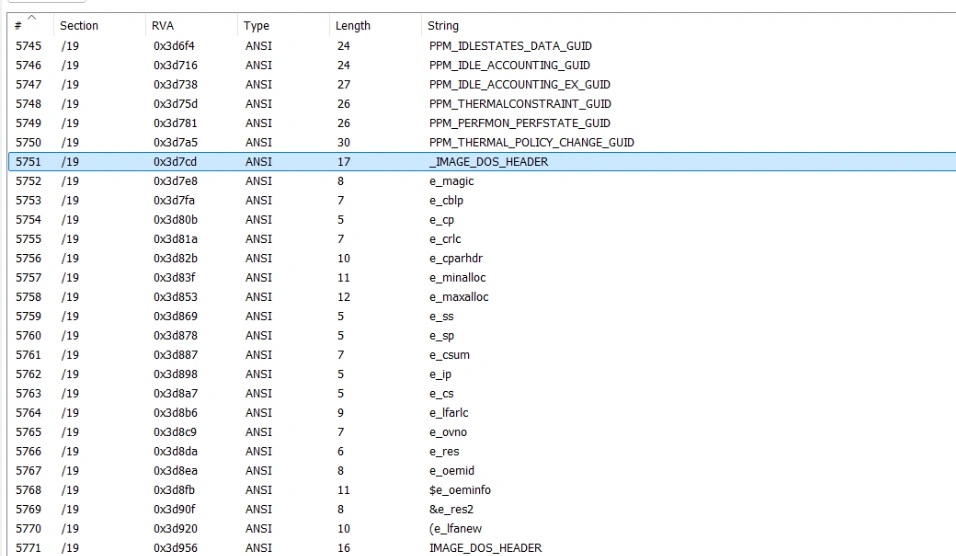
_IMAGE_DOS_HEADER
e_magic
// ...
e_lfanew
IMAGE_DOS_HEADER
PIMAGE_DOS_HEADER
// ...
VirtualAddress
SizeOfRawData
PointerToRawData
PointerToRelocations
PointerToLinenumbers
NumberOfRelocations
NumberOfLinenumbers
Characteristics
PIMAGE_SECTION_HEADER
// ... For the most part, the above FLOSS output will be incorporated into a YARA ruleset for detecting instances of WannaHusky.
Appendices
Copies of this report, the malware sample, and all the appendices are also available in this GitHub repository.
Appendix A: Decryption Script
#!/usr/bin/env python
"""
-----------------------------------------------
https://github.com/plsuwu | https://plsuwu.com
-----------------------------------------------
An over-engineered script for decrypting
encrypted `cosmo.WANNAHUSKY` files.
Requires the 'Crypto' package
(https://pypi.org/project/pycryptodome/):
$: pip install pycryptodome
-----------------------------------------------
"""
from typing import Any
from Crypto.Cipher import AES
import base64
import pathlib
import os
TARGET_FILENAME: str = "cosmo.jpeg"
ENCRYPTED_FILENAME: str = "cosmo.WANNAHUSKY"
USER_HOME_DIR: pathlib.Path = pathlib.Path.home()
DECRYPTED_FILEPATH: str = os.path.join(USER_HOME_DIR, "Desktop", TARGET_FILENAME)
ENCRYPTED_FILEPATH: str = os.path.join(USER_HOME_DIR, "Desktop", ENCRYPTED_FILENAME)
ENCRYPTION_KEY: bytes = b"�" * 32
CTR_NONCE: bytes = b"�" * 8
class RetrieveCosmo:
def __init__(
self,
enc_file: str = ENCRYPTED_FILEPATH,
dec_file: str = DECRYPTED_FILEPATH,
key: bytes = ENCRYPTION_KEY,
nonce: bytes = CTR_NONCE,
):
self.enc_file: str = enc_file
self.dec_file: str = dec_file
self.key: bytes = key
self.nonce: bytes = nonce
self.context: Any = None
self.ciphertext: Any = None
self.plaintext: Any = None
def _check_initialized(self):
"""
Checks the current state of the object's fields to ensure all required
fields are initialized prior to a decryption attempt
"""
# determine which fields are populated
state = [
1 if self.context is not None else 0,
1 if self.ciphertext is not None else 0,
1 if self.plaintext is not None else 0,
]
match state:
# ------------------------------------------------------
# All required fields are initialized, return and
# continue
case [_, _, 1]:
return
# ------------------------------------------------------
# No required fields are initialized
# Set up all fields before continuing
case [0, 0, 0]:
state[0] = 1
self.init_context()
state[1] = 1
self.read_encrypted()
state[2] = 1
self._decrypt()
# ------------------------------------------------------
# Only self.context is initialized, set up the other
# fields before continuing
case [1, 0, 0]:
state[1] = 1
self.read_encrypted()
state[2] = 1
self._decrypt()
# ------------------------------------------------------
# Only self.plaintext is confirmed uninitialized
#
# (makes a check for context though this is likely not
# a possible state for our state machine)
case [_, 1, 0]:
if state[0] == 0:
state[0] = 1
self.init_context()
state[1] = 1
self._decrypt()
def init_context(self) -> None:
self.context = AES.new(
self.key, AES.MODE_CTR, nonce=self.nonce, initial_value=0
)
def decode_b64(self, encoded: bytes) -> bytes:
return base64.decodebytes(encoded)
def read_encrypted(self) -> None:
with open(self.enc_file, "rb") as handle:
encoded = handle.read()
self.ciphertext = self.decode_b64(encoded)
def _decrypt(self) -> None:
self.plaintext = self.context.decrypt(self.ciphertext)
def get_decrypted(self) -> str:
self._check_initialized()
wide_ascii = (bytes(self.plaintext)).decode("ansi")
return wide_ascii
def write_decrypted(self) -> None:
self._check_initialized()
with open(self.dec_file, "wb") as handle:
handle.write(self.plaintext)
def main() -> None:
cosmo = RetrieveCosmo()
dec = cosmo.get_decrypted()
# truncate printed bytes
print("\n[+] Retrieved decryped content: \n")
print(bytes(dec[:64], "utf-8"), " ...\n")
print(f"[+] Writing back to {cosmo.dec_file}...")
cosmo.write_decrypted()
print("[+] Decryption complete.\n")
if __name__ == "__main__":
main()Appendix B: YARA Rules
import "pe"
/**
* Probably over-engineered, I kind of just wanted
* to practice writing YARA rules.
*/
private rule has_embedded_png {
meta:
date = "2025-05-19"
author = "plsuwu"
description = "Uses the PNG magic bytes to determine potential embedded PNG data."
strings:
$png_magic = { 89 50 4E 47 0D 0A 1A 0A }
condition:
$png_magic
}
private rule has_nim_pe_strings {
meta:
date = "2025-05-19"
author = "plsuwu"
description = "Identifies strings associated with the Nim compiler."
strings:
$nim_main = "NimMain" ascii wide
$pre_main_inner = "PreMainInner" ascii wide
condition:
any of them
}
private rule contains_nimcrypto_imports {
meta:
date = "2025-05-19"
author = "plsuwu"
description = "Identifies strings associated with nimcrypto functions."
strings:
$nimcrypto = "nimcrypto" ascii wide
$nimble = /nimble.{,5}pkgs/i ascii wide
$mod_bcmode = "bcmode" ascii wide
$mod_rijndael = "rijndael" ascii wide
$mod_sha2 = "sha2" ascii wide
$mod_utils = "utils" ascii wide
$mod_hash = "hash" ascii wide
$mod_sysrand = "sysrand" ascii wide
condition:
has_nim_pe_strings and (any of ($mod_*)) and ($nimble or $nimcrypto)
}
rule is_wannahusky_binary {
meta:
date = "2025-05-19"
author = "plsuwu"
description = "Detects WannaHusky ransomware binaries."
strings:
$cosmo_key = "COSMO" ascii wide
$wannahusky_png = "WANNAHUSKY.PNG" ascii wide
$cosmo_encrypted = "cosmo.WANNAHUSKY" ascii wide
$cosmo_original = "cosmo.jpeg" ascii wide
$ps1_ps1_payload = "ps1.ps1" ascii wide
$wannahusky_func = "wannaHusky__" ascii wide
$change_bg_func = "changeBackground__" ascii wide
condition:
(pe.is_pe and has_embedded_png and contains_nimcrypto_imports) and (
all of them
)
}Appendix C: WANNAHUSKY.png
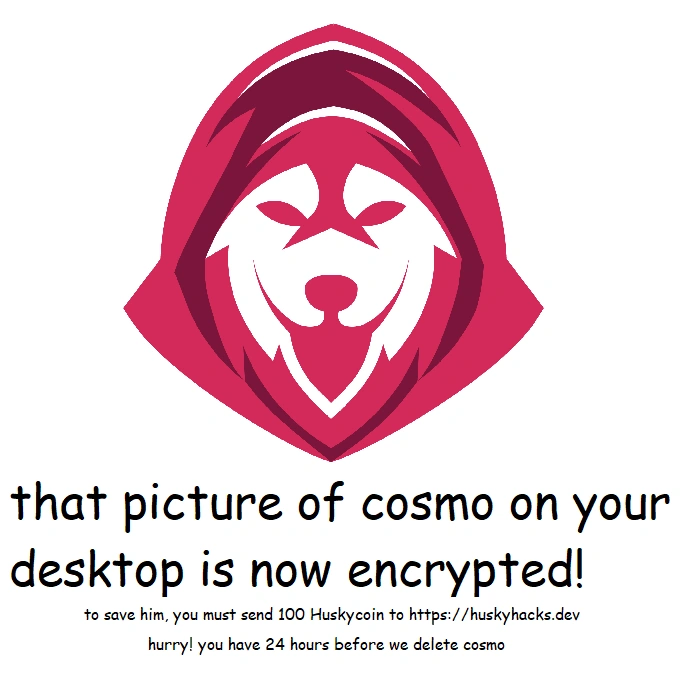
Appendix D: ps1.ps1
$code = @'
using System.Runtime.InteropServices;
namespace Win32{
public class Wallpaper{
[DllImport("user32.dll", CharSet=CharSet.Auto)]
static extern int SystemParametersInfo (int uAction , int uParam , string lpvParam , int fuWinIni) ;
public static void SetWallpaper(string thePath){
SystemParametersInfo(20,0,thePath,3);
}
}
}
'@
add-type $code
$currDir = Get-Location
$wallpaper = ".WANNAHUSKY.PNG"
$fullpath = Join-Path -path $currDir -ChildPath $wallpaper
[Win32.Wallpaper]::SetWallpaper($fullpath)Appendix E: FLOSS Output
The content of this file was deemed to long to include as an inline appendix - please refer to the GitHub repository instead.